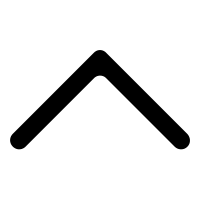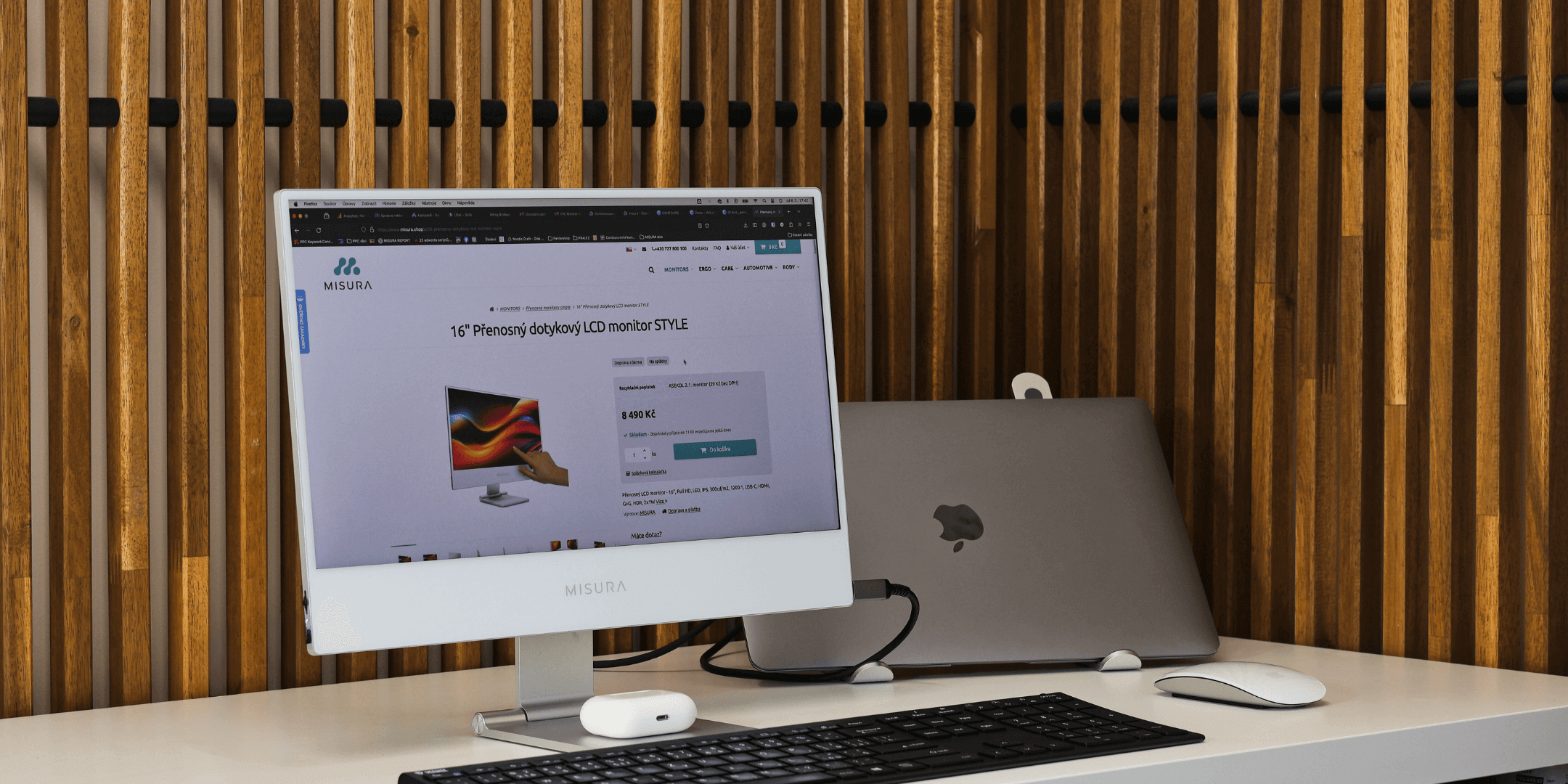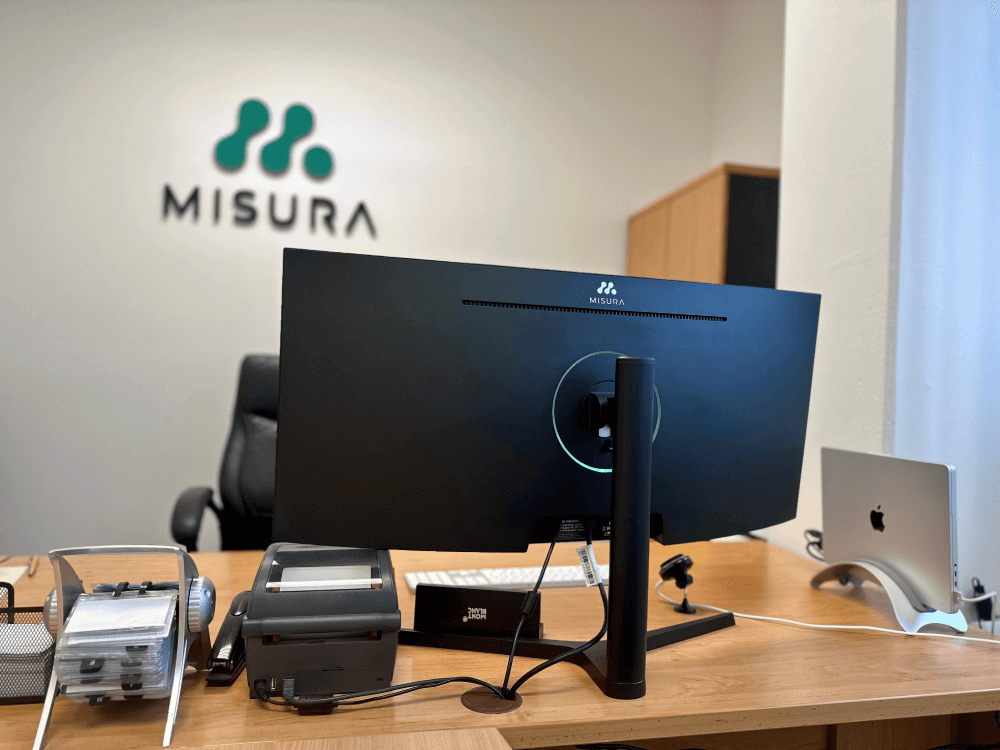As a programmer, I spend several hours a day in front of the computer, and because my job is also my hobby and I want to keep learning, I usually turn the computer on again right after I get home from work. In addition to programming, my job also involves creating documentation and user documentation and communicating with clients. It is very important for me to be able to test everything. That’s why I often use multiple laptops with different operating systems
Because I like to test everything (maybe it’s a work obsession :-)), I also bought additional screens from MISURA out of curiosity. I was intrigued by the fact that this is a Czech company that invents innovative products and at the same time I wanted to know how this gadget could help someone who is at the PC practically all day. I was skeptical primarily about the size of the screens, after all I am used to having much larger monitors at work and home. On the other hand, this is a monitor that I can pack in my backpack with my laptop, so clearly it can’t be huge somehow. And the ability to have it with me at all times is something I like.
If I were to evaluate the product comprehensively, I have to mention the packaging. The screens are great packaged, so there is no risk of scratches, and the box contains all the necessary cables and manuals. Plus I got a case for the monitors as a gift with my order. It is a classic sleeve like for a laptop, so for me a super accessory, I was pleased. What didn’t make me so happy at first, on the other hand, is the amount of cables attached. I needed 4 to connect to my laptop, all of which were included. It’s not a big deal, and if your laptop has a USB-C port, so many cables won’t even be needed, but it may not be to everyone’s liking. While I wasn’t pleased at first, a cable is a cable and if I want a quality picture, this is a small price to pay. In the end, I’m actually glad that MISURA prefers quality
Thescreen mount on my laptop works perfectly. I got the largest 13 inch ones since I work on a laptop with a 15.6″ display size. With my Lenovo being quite heavy, I appreciated that the additional screens have a handy stand at the back to support them. Once connected, the screens worked immediately, even on Linux, which I take as a big plus. As for the work itself, I was impressed with how easy the screens were to work with. I certainly don’t need to mention the benefits of multiple monitors. I have been using it this way for many years and it makes my work much more efficient. I can handle several things at once, which is absolutely essential for me, and the additional MISURA monitors clearly meet this requirement. I must also highlight the high quality resolution and sufficient brightness. The tilting of the screens themselves also works well, with the ability to rotate the monitors by up to 235°. In addition, they can be used separately without attaching them to a laptop, which is also a great feature for me
Although I’ll be loyal to desktop monitors at home and work, I’m glad I got the additional monitors. I carry them with me at all times and when I go to a client, I present my work on them. At the same time, if I need to work away from my normal workstation, I plug the screens in right away. I can’t even imagine working on one display anymore.