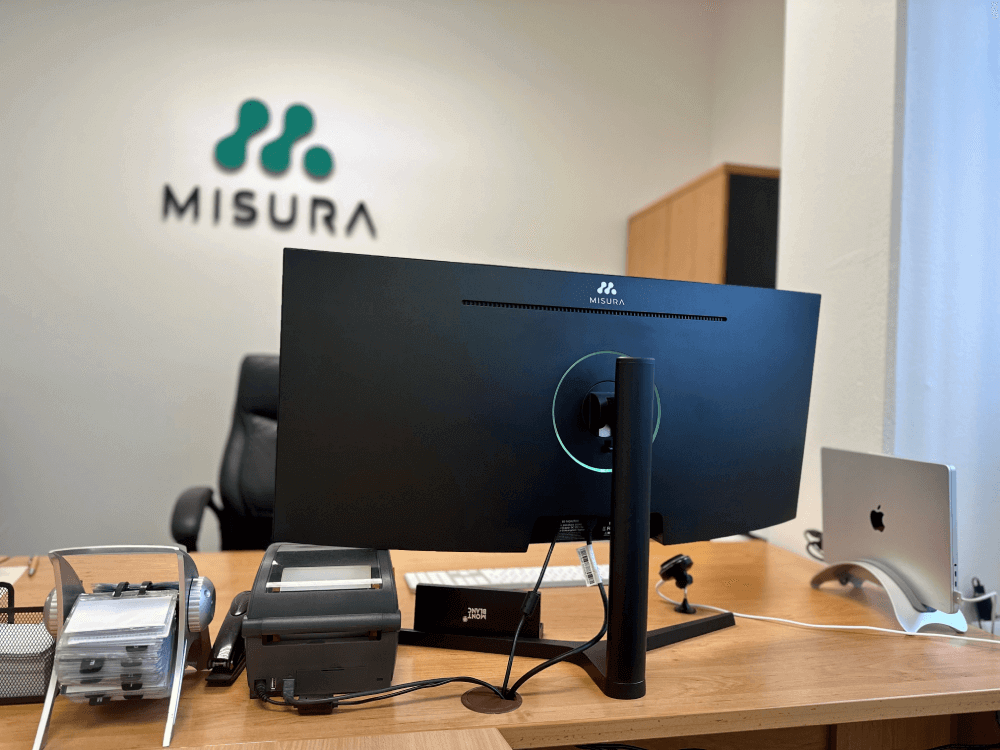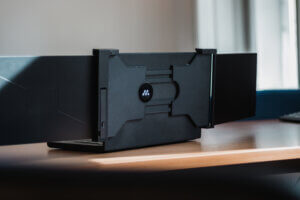MISURA desktop monitors are designed for both graphics or video editing professionals and avid gamers. But you can also use them for everyday office work. In addition, the thin bezels around the display allow you to place multiple monitors side by side, expanding your work area even further. MISURA has launched several models of these monitors and the question is – how do you choose the right desktop monitor?
Explore what the different parameters of desktop monitors mean. This will help you to find out whether brightness, panel type, technology or response time is more important to you. This makes choosing a monitor much easier.
Contrast
Contrast is the ratio between the brightest and darkest point on the screen. The higher the contrast, the better the colours and details on the monitor are distinguished. Contrast is given as a number, for example 1000:1, which means that the brightest point is 1000 times brighter than the darkest point. Contrast is important for watching movies, playing games or working with graphics where you need to see as much detail as possible. Low contrast can make the image look dull and bland.
HDR
HDR stands for High Dynamic Range, which is a technology that allows a wider range of brightness and colour to be displayed on a monitor. HDR enhances contrast, saturation and realism of the image so that more detail can be seen in both dark and light areas. HDR is suitable for watching movies, playing games or working with photos that contain large variations in lighting. To use HDR, you need a monitor that supports the technology, as well as an image source that is in HDR format.
Brightness
Brightness is the measure that determines how much the screen glows. Brightness is given in candelas per square meter (cd/m^2) and affects how well the image is seen in different lighting conditions. The higher the brightness, the better the image can be seen even in strong daylight or in a brightly lit room. Conversely, too high a brightness can be uncomfortable for the eyes and increase energy consumption. The brightness can be adjusted in the monitor settings according to personal preference or ambient lighting.
Dimension
Thesize of the monitor is determined by its diagonal size, which is measured in inches (“). The size of the monitor affects how large your work area is and how detailed you can see the image. The larger the monitor, the more information you can fit on it and the better it is for working or playing computer games. On the other hand, a larger monitor also takes up more desk space and requires more distance from your eyes. A common monitor size for office work or home use is 24″ to 27″. Larger or wider monitors are also available for more demanding users or for special purposes and can be up to 34″ diagonal.
HAS
HAS stands for Height Adjustable Stand, which is a monitor mount that allows you to adjust the height of your screen as needed. HAS is useful for ergonomics and comfort when working on your computer because it allows you to adjust the position of the monitor to your height, posture and viewing angle. Some monitor mounts offer other adjustment options such as tilting or rotating up to 90 degrees.
Resolution
Resolution is the number of pixels that make up the image on the monitor. A pixel is the smallest display point that has a certain color and brightness. Resolution is given as the number of pixels in the horizontal and vertical direction, for example 1920 x 1080. The higher the resolution, the sharper and finer the image and the more detail you can see. Resolution is important for the quality of the image so that it remains sharp even on a large screen.
Over drive
Over drive is a feature that increases the rate of pixel color change on the monitor. This reduces the response time, which is the time that elapses between a signal change at the monitor’s input and an image change at the output. Response time is measured in milliseconds (ms ) and affects how smoothly and blur-free fast movements are displayed on the screen. Over drive is useful for playing action games or watching fast-paced videos where the sharpest, smoothest image is needed. Over drive can usually be turned on or off in the monitor settings or by selecting different intensity levels.
Freesync
Freesync is a technology from AMD that synchronizes the monitor’s refresh rate with the frame rate of the graphics card, eliminating jerking and stuttering when gaming. Freesync is compatible with AMD Radeon graphics cards and now some NVIDIA GeForce cards. Freesync is suitable for users looking for smooth and crisp images without lag or loss of quality.
Gsync
Gsync is a similar technology from NVIDIA that also synchronizes the monitor refresh rate with the frame rate of the graphics card, but requires a special chip in the monitor and is only compatible with NVIDIA GeForce graphics cards. Gsync is suitable for users who want the best possible picture regardless of graphics card performance or game type.
VESA
VESA is the standard for mounting flat panel monitors to mounts or walls. It depends on the number and placement of screws on the back of the monitor. Common VESA standards are 75 x 75 mm, 100 x 100 mm, 200 x 200 mm, 400 x 400 mm and others. VESA is useful for users who want to save desk space or adjust the position of the monitor to suit their needs.
Flicker free
Flicker free is the term for monitors that do not have a flickering backlight, which can cause eye fatigue and headaches for some users. Flicker free monitors use direct current (DC) to control the brightness of the backlight, unlike monitors that use pulse width modulation (PWM). Flicker free is useful for users who spend a lot of time in front of a monitor and want to protect their eyesight.
Response
Response time is the time it takes for the monitor to change the colour of each pixel. It is measured in milliseconds (ms ) and affects the sharpness and smoothness of the image, especially during fast movements. A lower response time is better for gaming and watching video. Common response times are 1 ms, 4 ms, 5 ms and 8 ms. Response time is important for users looking for the sharpest, smoothest image without blurring or lag.
RGB backlighting
RGB backlighting is a term for monitors that have built-in colored LEDs that can change color and effects according to user settings or the content on the screen. RGB backlighting can enhance the atmosphere when playing games or watching movies, making it suitable for users who want to have more fun and take their gaming experience to the next level.
Low blue light
Low blue light is a technology that reduces the emission of harmful blue light from the monitor that can cause eyestrain, insomnia, migraines and other health problems. Monitors with low blue light technology have a special filter or mode that reduces the amount of blue light while maintaining image quality. Low blue light is useful for users who are concerned about their health and want to reduce the negative effects of long-term monitor use.
IPS vs. VA
The type of monitor screen plays a key role in determining the quality of the display and the overall visual experience. There are some differences between the two commonly used screen types, IPS (In-Plane Switching) and VA (Vertical Alignment).
Monitors with IPS technology are known for their excellent colour rendering and wide viewing angles. This makes them ideal for professional purposes such as graphic design or video editing. IPS technology minimizes color distortion and allows for consistent image display even when viewed from different angles.
On the other hand, monitors with VA technology offer excellent contrast ratio and deep blacks. This means they are suitable for watching movies or playing games where the difference between light and dark shades is important. However, compared to IPS they have more limited viewing angles, which can mean that colours and contrast can vary when viewed from extreme angles.
The choice between IPS and VA depends on the specific needs of the user and the focus of the monitor. If accurate colour display and wide viewing angles are key, IPS may be the optimal choice. Conversely, for those who prefer high contrast for gaming, VA may be a better choice.
Power Delivery
The Power Delivery feature allows you to plug any device (laptop, mobile phone, console, camera) into the monitor and let it charge directly from the monitor. This feature is especially appreciated by people who use the monitor to extend the working area of their laptop, for example in the office, and thanks to Power Delivery no longer have to deal with laptop charging adapters. They simply connect the monitor and let it charge without the need for an additional cable.
What are the specifications of MISURA desktop monitors?
The following table gives an overview of the individual parameters for all MISURA desktop monitors.
| Parameter | QM24DFI | QG25DFA | PW27DQI | GW24DFI | EG34RWA | CM27BFA | MM24DFA |
| Dimension | 24″ | 25″ | 27″ | 24″ | 34″ | 27″ | 24″ |
| Monitor type | desktop | desktop | desktop | desktop | desktop | tabletop | tabletop |
| Screen | flat | straight | straight | straight | curved | straight | curved |
| Resolution | 1920 x 1080 | 1920 x 1080 | 2560 X 1440 | 1920 x 1080 | 3440 x 1440 | 1920 x 1080 | 1920 x 1080 |
| Touch screen | NO | NO | NO | NO | NO | NO | NO |
| Display panel | IPS | VA | IPS | VA | VA | VA | VA |
| Aspect Ratio | 16:09 | 16:09 | 16:09 | 16:09 | 21:09 | 16:09 | 16:09 |
| Darvy displays | 16,7 mil. berev | 16,7 million berev | 16,7 million berev | 16,7 million berev | 16,7 million berev | 16,7 million | 16,7 million |
| Contrast | 1000:1 | 3000:1 | 1000:1 | 3000:1 | 4000:1 | 3000:1 | 4000:1 |
| Refresh Rate | 75 Hz | 240 Hz | 75 Hz | 75 Hz | 165 Hz | 240 Hz | 200 Hz |
| Brightness | 250cd/m2 | 350cd/m2 | 350cd/m2 | 250cd/m2 | 400cd/m2 | 300cd/m2 | 300cd/m2 |
| Color Coverage (sRGB) | 99% | 99% | 99% | 99% | 99% | 99% | 99% |
| Freesync | YES | YES | YES | YES | YES | YES | YES |
| Response time | 8ms | 1ms | 4ms | 4ms | 1ms | 1ms | 1ms |
| Viewing angle | 178 (H) 178 (V) | 178 (H) 178 (V) | 178 (H) 178 (V) | 178 (H) 178 (V) | 178 (H) 178 (V) | 178 (H) 178 (V) | 178 (H) 178 (V) |
| Flicker Free | YES | YES | YES | YES | YES | YES | YES |
| Gsync | YES | YES | YES | NO | YES | YES | YES |
| Low Blue Light | ANP | YES | YES | YES | YES | YES | YES |
| Over Drive | YES | YES | YES | YES | YES | YES | YES |
| HDR | YES | YES | YES | NO | YES | YES | YES |
| Built-in battery | NO | NO | NO | NO | NO | NO | NO |
| RGB Light | NO | YES | NO | NO | YES | YES | NO |
| HAS | NO | YES | YES | NO | YES | NO | NO |
| VESA | YES | YES | YES | YES | YES | YES | YES |
| Speaker | 2x 2W | 2x 3W | 2x 3W | 2x 3W | 2x 3W | 2x 3W | 2x 3W |
| Connectors | HDMI, VGA | HDMI, DP | HDMI, DP, USB-C | HDMI, DP, USB-C | HDMI, DP | HDMI, DP | HDMI, DP |
| Material | plastic | plastic | plastic | plastic | plastic | plastic | plastic |
| Colour | black | black | black | black | black | black | black |
| PiP/PbP | NO | NO | NO | NO | YES | NO | NO |
| Headphone input | YES | YES | YES | YES | YES | YES | YES |
| Length (mm) | 541 | 558 | 614 | 541 | 808 | 616 | 540 |
| Width (mm) | 34 | 51 | 34 | 44 | 62 | 48 | 26 |
| Height (mm) | 322 | 329 | 354 | 320 | 362 | 364 | 321 |
| Weight | 4.7 kg | 4,9kg | 6,1 kg | 3,5 kg | 5,9 | 3,6 | 3kg |