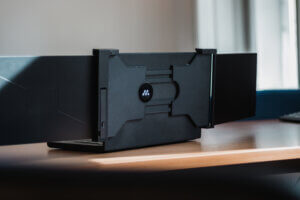MISURA has developed products that aim to make your everyday life more pleasant and support your health. Many people spend almost all day at the computer, whether at work or in their leisure time. Spacious portable monitors are one of them to extend the working area. In no time at all, you can have three monitors from one, thanks to an extendable dual monitor, called a triscreen. Another helper are laptop stands that fit under any laptop. When you combine both advantages, you can make your work more efficient and relieve your tired body.
Working at a computer or laptop for extended periods of time can really take a toll. Many people neglect the ergonomics of their workspace because they don’t consider it necessary or important. People are often hunched over, cramped and tense during work. This consequence is reflected in the condition of the cervical spine. Other cases are that people look at the monitor from too close a distance or sit in an unnatural position. Ergonomics is the solution to these problems.
Why is it so important and should not be overlooked? The aim is to create working comfort and optimise a person’s performance during work. Ergonomics promotes a person’s physical and mental health.
You must not feel discomfort during work activities and the physical symptoms that have just developed should not occur at all. As far as the distance of the eyes from the laptop is concerned, the distance should ideally be between 50 and 70 cm, with the viewing angle of the laptop being 60 degrees.
Good thing that technology, which is constantly evolving and producing products that make people’s lives easier and promote their health, can help us with workspace ergonomics.
More space with MISURA fold-out monitors
Have you ever wondered if you could use more space while working on your laptop? MISURA’s deployable portable dual monitors make that wish come true. With the fold-out monitors, you get a new dimension of workspace by attaching them to the back of your laptop screen. Suddenly you have three screens in front of you on which you can spread out your work tasks. You’ll boost your efficiency and boost your workload. The monitors provide a perfect overview of your work, so you don’t have to fumble between your Google bookmarks and the work software you’re using. You don’t have to worry about making a mistake because the triscreen helps you stay in control.
But ergonomically, laptops aren’t designed for long-term use. Since the keyboard and monitor are in very close proximity, they don’t achieve the right ergonomic workspace layout. Therefore, if your livelihood is carried out via a laptop, you should use a special stand or stand for it.

In addition to monitors, the MISURA brand also offers a range called MISURA Ergo, which includes a variety of ergonomic stands for laptops. You will find ergonomic mounts in different colours and sizes. Together with the MISURA Ergo range and MISURA Monitors, you will achieve a quality work experience that doesn’t beat your health. Combining the Monitors and Ergo series results in both more efficient work and health prevention during work activities.
It may seem unnecessary, why invest money in ergonomic aids when maybe nothing is hurting you yet. How cliché is the phrase that there is only one health. But there is another fact that we often turn a blind eye to. And it goes like this: “Health doesn’t take a toll right away.” Over time, we begin to pay the price for our lack of care for our bodies, and pain comes as a credit. So when you’re deciding whether to invest in ergonomic aids, think about whether you’re underestimating your health for the sake of your livelihood.
How to choose from MISURA’s range of laptop stands
Laptop stands are very versatile, so it mainly depends on how much you plan to carry your chosen stand, whether you use an external keyboard with it, or if you use your laptop standing up for lectures, for example. Choose accordingly if you need a large and heavier stand for one stable place at home, work or the cottage, or if you need a small, compact, lightweight and portable laptop stand that you can take with you wherever you go.
- For flexible use and portability and travel – ME11, ME04, ME12
- Suitable for home, cottage or work – ME09, ME06, ME04, ME12
- Suitable if you need a tilted keyboard – ME01,ME07, ME02
- For speakers who need a laptop stand, the ME11, ME09, ME10, ME14, ME06 are ideal
- Suitable for sitting and connecting an external keyboard ME08
- If you just need to relieve your hands, and want a stand without carrying, then choose from the home stands