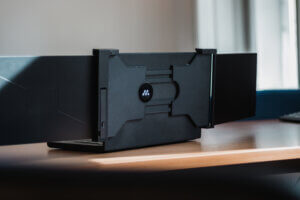The world of electrical engineering is changing almost before our eyes, and computer assemblies and equipment manufacturers are trying to introduce the most efficient models of office equipment to their customers. This is also the case with MISURA, which is launching a novelty in the form of a portable LCD monitor in two variants. With a built-in battery and also without a battery, only with the possibility of connecting to a power supply. Both variants have their undeniable advantages, which we will describe in more detail in the following lines.
What type of monitor to choose?
If you have been thinking about buying a new monitor in the last few days, be sure to check out the range available on the MISURA website first, and then answer a few basic questions. How often, and where will I use the monitor? If you’re constantly travelling and don’t have the screen space of a small laptop, then it’s worth considering the MISURA M16TB 16″ portable touchscreen monitor with a built-in 8000mAh battery that lasts up to 4 hours without the need for a power connection. Among other things, it combines a large 16″ screen with the excellent colour rendering of HDR technology, plus it features tempered glass with a touch layer for easy operation.
The advantage of a battery-powered monitor is that it can be connected in places where power is not available. However, the battery does weigh a bit, and if you’re travelling with multiple pieces of luggage, the monitor may sag. If you don’t have to deal with complicated power supply issues while travelling, then it’s not a bad idea to consider the MISURA M16T 16″ portable touchscreen monitor, which, although battery-free, can easily be connected to a laptop to instantly expand your desktop with an additional screen. This battery-free monitor is lighter and much easier to travel with.
What do the two types of monitors have in common?
So the fundamental difference between the two types of monitor is the built-in battery, and it’s always up to each user to decide which type of device suits them better.
In principle, however, we can say that in everything else, the two types of monitors are exactly the same, and apart from the power options and overall weight, they are basically no different. Both types are touchscreen compatible with Windows, Linux and Apple IOS operating systems. The monitors also stand out for their low weight of around 0.9 kg and very small width of 10 mm. Thanks to the ultra-thin bezel, the overall size is just 22.4 cm x 36 cm x 10 cm. When power is required, only a single USB-C cable is needed to operate the monitor , which takes care of both image transfer and power supply. If a particular computer is not equipped with this connector, a combination of connection via HDMI (for video signal transmission) and possibly USB-A (for power) can be used. The necessary cables are included in the basic equipment of both products. If the monitor is connected to an external power supply, it is possible to use the connection to almost any device, including mobile phones and game consoles. Both monitors are compatible with most devices available on the Czech market.
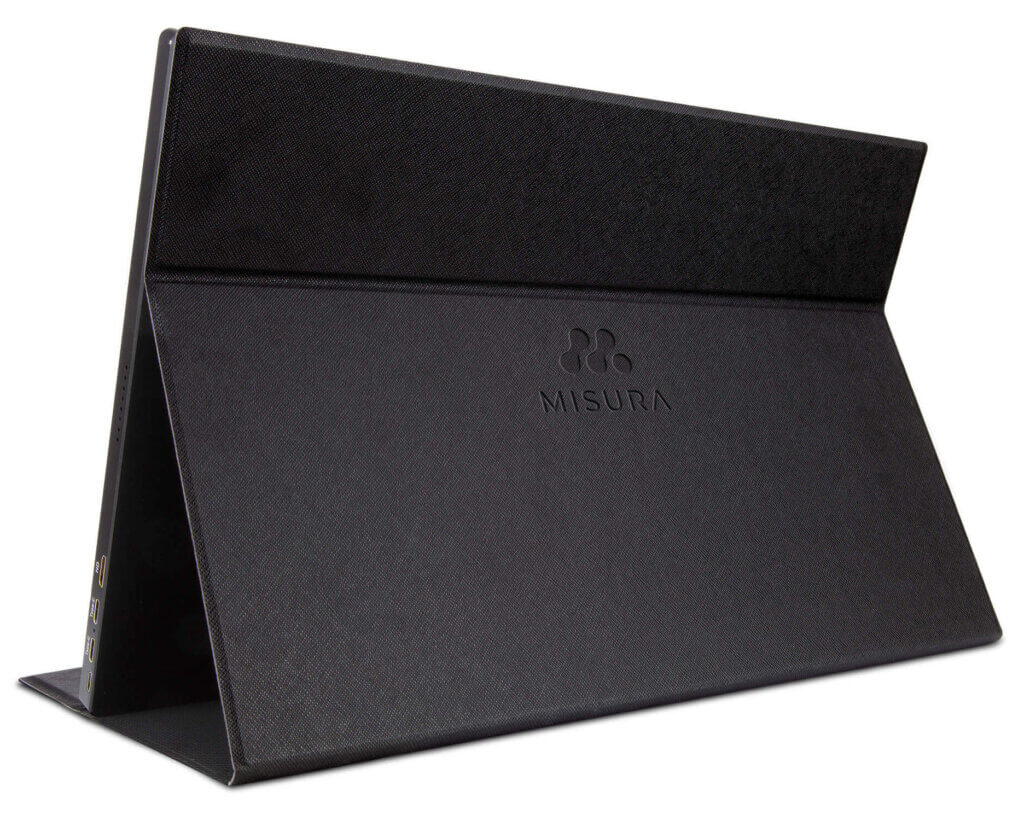
MISURA M16 monitor quality
It would be wrong if we didn’t mention the quality of both types of MISURA M16 monitor. Both types of monitors have Full HD resolution (1920×1080), so the resulting image will always be perfectly sharp. The great visual experience is enhanced by IPS technology, which excels in superior colour reproduction even when viewed from different viewing angles. The versatility of use is underlined by the ability to rotate individual monitors up to 235°. On the go, the MISURA M16 portable monitors give you the comfort of your own desk.
The monitor is manufactured using G G technology. This is an optical adhesive lamination technology that completely removes the air between the touch screen and the display panel, over its entire surface. It significantly reduces reflection and reduces the loss of transmitted light. This increases the brightness and improves the display effect of the screen. The full lamination technology also significantly increases the usable life of the device, as the air layer that is created by conventional bonding is easily contaminated by dust and water vapour during use. G G technology fully fills in any gaps, sealing the display panel and touch screen together. Dust and water vapor have nowhere to penetrate, keeping the screen clean for the long term.
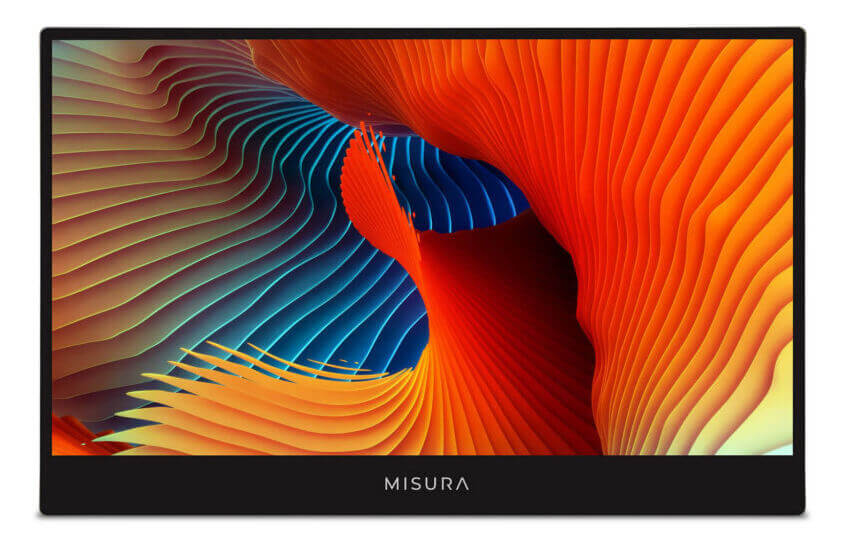
Technical specifications and basic product features
If you are still undecided whether the MISURA M16 monitor is made for your liking, then let’s also summarize its basic specifications. The monitor has compact dimensions, an ultra-thin bezel and weighs just 0.9 kg. In addition, the MISURA M16TB comes with its own built-in 80000mAh battery that lasts up to four hours without the need for a power connection. The monitors also have excellent colour reproduction when viewed from anywhere, thanks to IPS technology, as well as sharp and detailed images thanks to Full HD (1920×1080) resolution. The monitor’s touchscreen is of high quality, thanks to G G technology (optical glue lamination technology). The HDR (High Dynamic Range) ensures a highly dynamic colour range and the built-in speakers provide high-quality surround sound. Reduction of the blue component of light emitted by the monitor is ensured by Low Blue Mode technology.
Theproduct also includes basic accessories, identical for both types of monitor. This is a USB-C cable, USB-A cable, HDMI cable (including mini HDMI), charger and magnetic protective case.