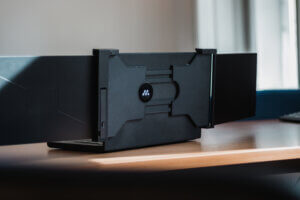MISURA monitors are very popular with customers, and in recent years tens of thousands of people have purchased portable monitors to help people work more efficiently, not just on the go. MISURA has therefore decided to expand its product range to include classic desktop monitors. Currently, in addition to dual and single portable monitors, you can choose from seven different desktop monitors that differ in screen size, screen shape and parameters. How do MISURA monitors differ from competing products and how to choose the right monitor?
Portable Single Monitors


The uniqueness of portable single monitors and dual monitors lies primarily in their flexibility and the ability to increase the number of screens or improve image transmission while traveling. A single monitor is a device that has a single screen, which is often larger than the display of a laptop. A portable Full HD monitor is a unique device that excels in high performance and compact size, making it very easy to use anywhere outside the office.

MISURA offers two versions of the portable single monitor. The version without built-in battery is the version suitable for frequent travel between home and office. It is a lightweight monitor that can be easily packed with a laptop and extend the working area of your laptop anywhere.
If you often find yourself in places without access to mains power or if you are going to connect a device other than a laptop to the monitor (mobile phone, games console, camera,…) it is advisable to consider the portable single monitor option with built-in battery. It has a capacity of 8000mAh and the monitor can last up to 4 hours of continuous operation.
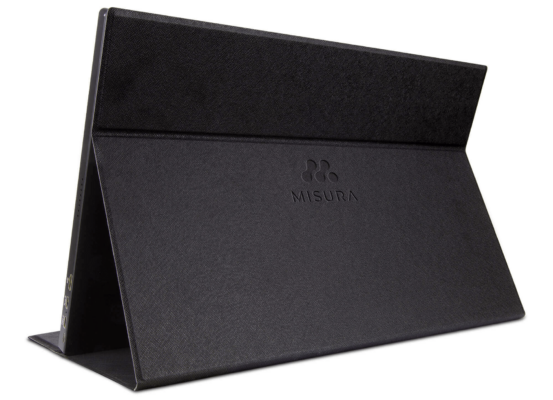
Dual portable monitors

Dual portable monitors have the advantage over single monitors of allowing you to manage multiple tasks simultaneously. When a laptop user puts a dual monitor on their laptop , they get two additional screens that serve as ideal additional monitors for presentations or for laptop activities that require multiple programs or applications running at once. The dual monitors can be rotated, each individual monitor up to 235 degrees, which the user will appreciate when presenting their work to multiple audiences at the same time. In addition, both monitors are hybrid signal devices, which in practice means that all you need is a single cable with a USB-C connector that is fully compatible with almost any laptop.

What are the other benefits of these portable monitors? They are lightweight and their compact size allows maximum flexibility of use, as well as the ability to carry the device. In short, their innovative design contributes to the highest possible efficiency on the go.
Classic desktop monitors
Everyone is familiar with classic desktop monitors with a flat display, and MISURA has recently introduced this type of monitor to its customers. These monitors find their use mainly in the office, where they can also be connected to a laptop and thus expand the working area. Desktop monitors are suitable not only for offices but also for computer gamers. Moreover, the monitor does not only have to be connected to a computer, but also to a game console, for example. MISURA monitors are easy to connect using a minimum of cables, and the emphasis during development was also on high sound quality and high-quality image transmission. Together with the interesting feature of being able to charge various devices, especially charging a laptop directly from the monitor, these are key features that make MISURA monitors a favourite among customers.
What makes the new MISURA desktop monitors stand out?
MISURA desktop monitors offer great imaging features that you’ll appreciate in your everyday work. Compared to competing products, they boast better features in the same price range. At the same time, they deliver a modern design with ultra-thin bezels around the display and great stands that fit into any office.
Many users will also appreciate the power delivery feature, which allows you to plug your laptop into the monitor and it will instantly start charging so you don’t have to search for a charging cable for your laptop. Moreover, the charging function works not only for laptops but also for other devices such as mobile phones.
For gaming monitors, MISURA hasn’t forgotten about RGB backlighting, which takes the gaming experience to the next level and gives the monitor an aggressive look.
MISURA brings new curved monitors
Nowadays there are curved monitors, sometimes we can also see the name curved screen monitors or curved monitors. This relatively new type of monitor is more suitable for a specific group of users, which includes mainly online gamers, digital creators or even users who use graphics programs in their work. This group of users spends a lot of time on the computer and the curved monitor screen is designed to replicate the natural curvature of the human eye, improving peripheral vision when gaming, but above all helping to prevent excessive eye strain. The curved screen draws the gamer into the game, while in the office it finds use in spreading multiple tasks across a single screen. That’s why MISURA has included in its new portfolio this model type of curved monitor, which, in addition to curving the screen to optimise peripheral vision, also focuses on automatic brightness adjustment, blue light reduction mode and Flicker Free – all to prevent eye strain during long hours of work or gaming on the computer.
Choosing the right desktop monitor
Every user should keep in mind that the basic key parameters for selecting a monitor are its size, display technology and other optical characteristics such as brightness, contrast, and resolution size. As far as monitor size is concerned, a 24-inch monitor is now the common standard, with 27-inch screens becoming increasingly popular among computer gamers or people working with graphic editors, for example. When choosing a monitor, it is also a good idea to know who will be using the monitor and for what purpose, and to consider the size and other features of the device well in advance. Certain professions require a high quality monitor and it would be a mistake to choose a cheaper version at the expense of the aforementioned parameters.
MISURA offers monitors for every user and every computer activity. At the same time, it strictly pays attention to quality and warranty and post-warranty service of its products, which makes it one of the leading suppliers of electronics on the Czech market.
Why it is important to choose the right monitor
Amonitor is a vital part of the workspace that has a significant impact on our efficiency, health and well-being. There are several key factors to consider when selecting and positioning a monitor. Eye health is one of the main considerations, as looking at a monitor with inappropriate parameters for long periods of time can lead to eye fatigue, headaches and even visual impairment. Ergonomics also play an important role – a properly positioned monitor can relieve back, neck and shoulder pain. It is essential that the top edge of the screen is at or slightly below eye level, which minimises strain on the neck and minimises round back problems. Image size, resolution and parameters affect work efficiency – a larger screen offers more working space, while higher resolution improves image detail. Contrast and brightness also play an important role in eye fatigue, so optimising them is important for working comfort. Proper monitor selection and placement are key to maintaining health, comfort and productivity at work. Investing in a quality monitor with regard to ergonomics, back pain and eye protection provides long-term benefits and contributes to overall comfort and efficiency in the work environment.

24″ Office Monitor – GW24DFI


27″ Gaming Monitor – CM27BFA


MISURA Curved Monitors
We’ve also delighted fans of curved monitors, bringing them straight to you in two sizes – 24″ and 34″ for the discerning customer. Both versions feature great refresh rates, contrast and their own audio output that can take the place of external speakers.
24″ Monitor – MM24DFA