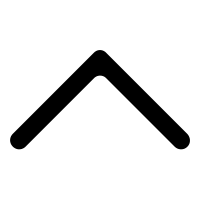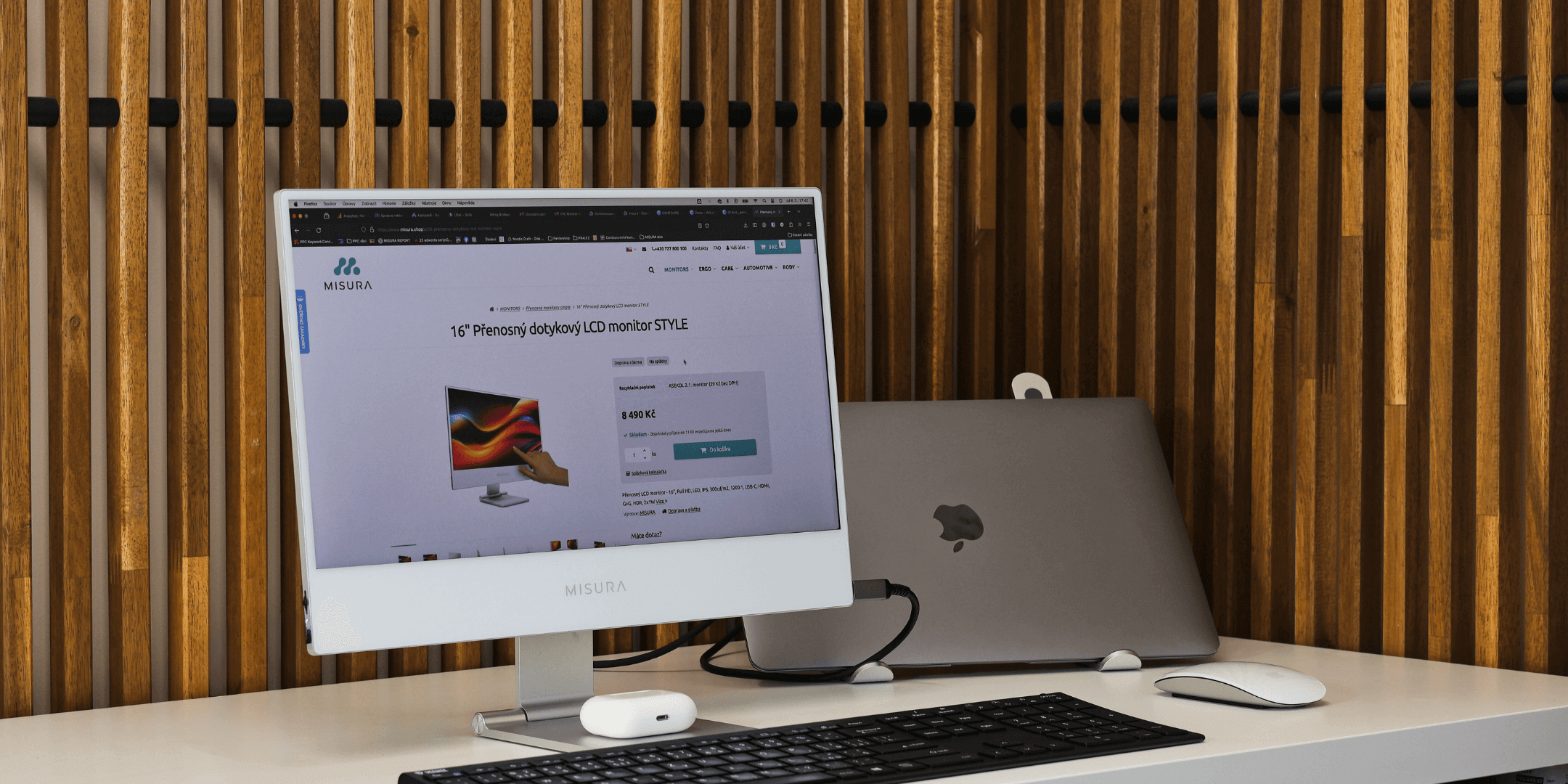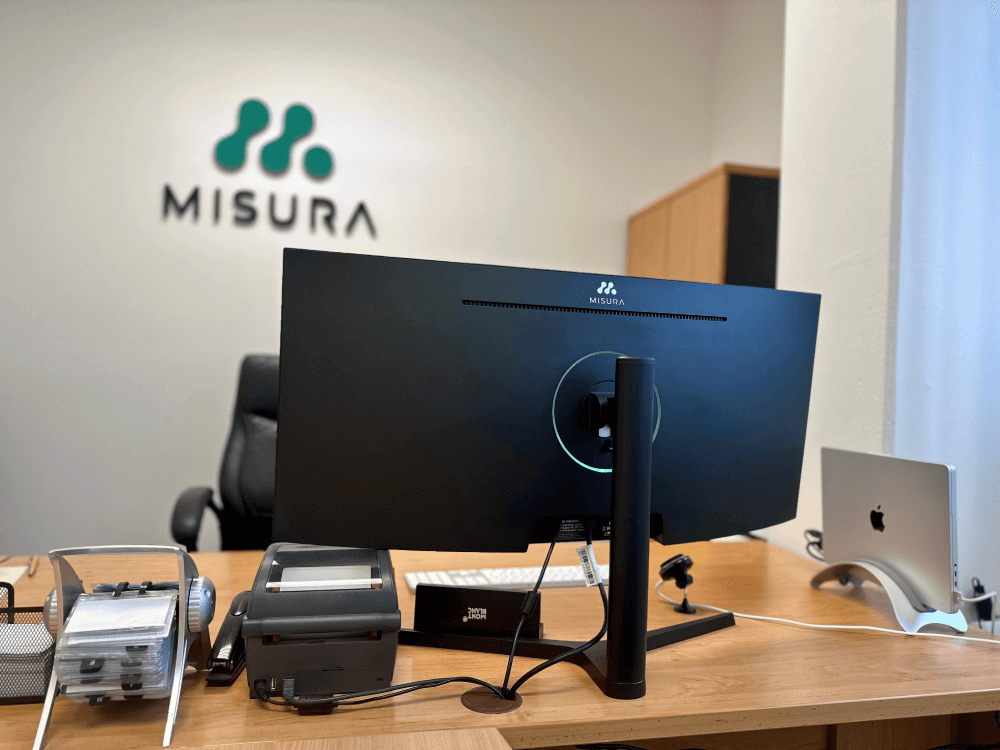I work as a car salesman in an unnamed Prague car dealership. And although it may seem strange, the actual personal selling to clients takes up the least of my time. For one thing, after the coronavirus pandemic, many more people are shopping online, and for another, much of my work is done at the computer. This mainly involves managing the website (a daily list of used cars needs to be updated), preparing quotes for clients and dealing with all the delivery of goods with our supplier
Our dealership has three sales consultant positions. At these points we also serve incoming clients and therefore it is essential to keep the work area organised and clean. For this reason, we also agreed with the management to purchase additional monitors. Or rather, before we even knew about such monitors, we were looking for screens that would fit in our workstation and at the same time be easy to handle. In fact, one of the management’s requirements was that we should be as transparent as possible with our clients and that we should pull them into what we were doing. The idea of sitting customers right behind us and having them look “over our shoulder” didn’t sit well with us. We also didn’t like the possibility of turning a fixed desktop monitor towards them and there was no room for two monitors on the desk again. So we looked for another solution and discovered the additional monitors from MISURA. These clearly met all our requirements
We have now had the monitors in our salon for about half a year and we are all glad we decided to go for them. We have the 11.6″ variant, which is fully sufficient for our 13″ laptops. The screens are very easy to attach to the laptop frame and work automatically when the cables are connected. By not carrying the laptops home as a rule, the screens remain attached at all times. If I had to carry them around every day, I might find the daily disconnection and subsequent reconnection of the cables a bit annoying, but I guess I’d get used too. It’s nothing complicated, and overall it takes about a minute to lay out the screens. As far as the quality of the screens is concerned, they fully meet my expectations – the resolution is sufficient and they are easy to view even from different angles
The screens really simplify my work. I don’t have to switch between windows and I can fit everything I need between the three displays. If I need to show anything to a client sitting across from me, I turn one of the screens towards them. This really is a priceless gadget, because in addition to making it much easier for me to communicate with the customer, I’m also doing my bit for conservation. Because before I would print everything out for the client to look at first, now I can show it to them.